Liebherr enhances 3D lift planning
01 June 2018
Jobsites with cranes are often complicated. Necessary work space is often sparse, soil conditions are demanding and many times cranes have a limited lifting capacity.
For these reasons, lift planning software can be a great help to assure efficient and safe lifts.
Liebherr has committed to getting into the lift planning realm in a big way. Liebherr first debuted its new lift planning software, Crane Planner 2.0, at ConExpo in 2017. At Intermat in Paris in April 2018, Liebherr announced that the software has been enhanced to include virtual reality (VR). Crane Planner 2.0 is for the range of crawler cranes between LR 1100 and LR 1300, as well as individual duty cycle crawler cranes.
The virtual reality enhancement is being introduced for the first time. This allows the Crane Planner 2.0 project to be experienced in 3D.

“Crane Planner 2.0 is the ideal tool for choosing the right equipment for the respective area of application,” said Wolfgang Pfister, head of strategic marketing and communications. “This does not only save time and money, but also ensures the adherence to safety standards during heavy lifts.”
According to the Pfister, Crane Planner 2.0 combines highly detailed, interactive 3D models with all the relevant planning data based on the Load Moment Limiter (LML) of the respective machine. This combination is a considerable added value of the Crane Planner 2.0 as opposed to conventional lift planning using CAD applications, he said.
An ideal tool
Every change in the crane geometry activates a new calculation of all planning data. The software gives a warning as soon as the risk of a potential collision between machine, load or surroundings exists, or if safety distances are not observed. Typical measurements such as lifting height or radius can be activated and user-specific measurements (metric or imperial) can be defined accordingly.
Liebherr said the application is an ideal tool for planners and engineers who require not only actual, but also precise 3D models of the machine configuration being used. Through the use of the most current machine data, all configurations of all available Liebherr crawler cranes and duty cycle crawler cranes in all positions can be selected. With the aid of virtual reality glasses, the planned Crane Planner 2.0 project, including crane, load and surroundings, can be experienced. During the planning phase, the whole project can be surveyed, the machines can be operated, and the planned working processes from lifting to setting down the load can be directly experienced. In “Ego Mode” the observer can move freely in the virtual area and view the jobsite from all angles.
“If you want to immerse more deeply into the virtual world, you can transfer yourself 1:1 as virtual person into the jobsite, and so view the machines from all angles and experience the lift ‘at first hand,’” said Pfister. “A completely new spatial understanding of the jobsite and the technical interdependencies can be achieved.”
Virtual reality is an enhancement of the existing Crane Planner 2.0. Therefore, all available machines and projects can be displayed and experienced. Using “Quick Config” the user can quickly alter crane configurations during the planning stage, (for example, the length of the main boom from 62 meters to 71 meters), and then let the system recalculate the complete lift.
The “Rigging Editor” enables a general definition of the lifting devices. Users can choose from six different models and specify heights, lengths, breadths and weights of the chosen lifting devices. Based on this criteria the system calculates the consequential forces, angles and lengths. At the same time, the resulting geometry is considered in order to assess possible collisions.
Planning data such as load capacity (including individual load diagrams for all angle alignments), distribution of the ground pressure and specified information about the geometry can be exported to a lifting plan for all defined working processes. Additionally, the “Report Designer” allows combined export of technical drawings and relevant planning data in PDF format. The measuring functions and the import and export options are tailored to meet all requirements.
STAY CONNECTED


Receive the information you need when you need it through our world-leading magazines, newsletters and daily briefings.