Lift planning technology supports project execution
08 May 2020
A1A Software got its start by developing 3D Lift Plan, one of the industry’s most well-known lift planning programs. Back in March, A1A introduced the industry’s first VR Simulator for lift planning. 3D Lift Vision enables users to execute a 3D Lift Plan in VR Mode using a virtual reality headset and controls.

3D Lift Vision enables crane crews, including the operator, signaler and tagline holder, to work together in a virtual environment.
“Each simulation is as unique as the lift plan that it is based on,” said Tawnia Weiss, president of A1A Software. “There is no better way to visualize the outcome of a lift than to allow the crane operator and other team members to simulate it in a virtual environment.”
Weiss said there is no limit to the number of people who can engage in 3D Lift Vision, which allows the entire crane and rigging crew to see and practice a lift in the virtual environment, including the crane operator, riggers, signal person and tagline holders.
“3D Lift Vision extends the ability of 3D Lift Plan to be used as a communication and risk mitigation tool,” said Weiss.
Crane rental companies can use it to demonstrate to the customer where cranes and personnel will be placed, as well as their ability to make the lift according to the proposed lift plan, she said.

3D Lift Vision enables users to execute a 3D Lift Plan in VR Mode using a virtual reality headset and controls.
The program also plays a role in risk mitigation because the operator and crane and rigging crew can practice the lift before arriving on site, allowing them to assess equipment and personnel placement, whether anything has changed in the jobsite environment that will impact the lift and for the operator to practice the load’s travel route. It also improves communication with lift directors, safety directors and other contractors or trades.
Because the simulations are based on 3D Lift Plans, employers can use 3D Lift Vision to evaluate and qualify operators for the crane and application. It’s also a great training tool for operators who need to practice.
Weiss explained that 3D Lift Vision is an add-on license to 3D Lift Plan subscriptions. Each license comes with one headset. The hardware is compact, portable and wireless, making it easy to deploy anywhere. Communication through the headset allows individuals in different locations to simultaneously engage in the same 3D Lift Vision simulation.
Pre-testing a lift
Celebrating 25 years in 2020, LiftPlanner Software is also used to pre-test a crane lift in computer software, before it happens.
“If the crane performs the lift successfully in the software the actual lift will work in the field,” said Jim Meehan, owner.
LiftPlanner cranes are precise 3D CAD models that are controlled by crane-specific software that can control such functions as configuring the crane boom length, operating radius and hook elevation; reorienting the tracks or carrier; repositioning the crane including attached payload; rotating the crane topworks including any jibs and attached payload; booming up or down with attached payload; and telescoping or changing lattice boom length. Other functions include GoTo point – swing, boom up/down and raise/lower hook to a selected 3D point; spin hook/load as with a tagline; raise or lower hook; capacity inquiry and load chart call-up and using the rigging library and tools to create rigging arrangements.
Meehan said that LiftPlanner software allows users to create classic engineering-style lift diagrams in a matter of minutes. Of course, more complex lifts can require more lift planning time.
“Many of our users regard the professional lift diagrams that they create as a competitive advantage,” he said. “As crane designs advance, LiftPlanner Software has to keep pace by adding new capabilities to the software. So, features like Liebherr’s VarioBallast and VarioBase must be implemented and made easy to use. The challenge for LiftPlanner Software is to highly automate these features and enable users to continue to prepare lift diagrams at a fast pace.”
The Liebherr LTM1450-8.1 has an innovative and complex VarioBallast counterweight design, he said.
“Almost like wings, the trays pivot around two points to achieve three different radii extensions,” Meehan said. “The crane has two dozen counterweight elements that may be set at the three different radii. Traditionally, a lot of these types of challenges are handled by turning some CAD layers off and turning desired layers on. This approach is tedious and time consuming for the user. In the LiftPlanner Software automated system, the user is prompted for two choices – radii and counterweight amount, then without any intervention changes take place in just a few seconds.”

The Liebherr LRT1100-2.1 is shown in LiftPlanner software with full outriggers employed and lifting over the front. The VarioBase option is initiated and the user is prompted for extensions for each individual outrigger.
Innovations such as the VarioBase and VarioBallast are “just the tip of the iceberg in terms of new crane innovations,” he said. “When new ideas come along, LiftPlanner Software will do our best to build them into our lift planning software.”
Interactive modeling
Liebherr Crane Planner 2.0 helps users find solutions to successfully master all types of lifts. The program combines detailed, interactive 3D models with all the relevant planning data, based on the Load Moment Limiter (LML) of the respective machine.
“This combination is a considerable added value of the Crane Planner 2.0 as opposed to conventional lift planning using CAD applications,” Liebherr said. “Every change in the crane geometry activates a new calculation of all planning data. The software gives a warning as soon as the risk of a potential collision between machine, load or surroundings exists, or if safety distances are not observed.”
Parameters such as ground pressure, utilization, center of gravity and erectability are constantly monitored. Furthermore, important information such as lifting height or radius can be activated and user-specified measurements (metric or imperial) can be appropriately defined. After planning, the results can be simply and clearly printed or shared with others in a cloud.
Using the most current machine data all configurations of all available Liebherr crawler cranes and duty cycle crawler cranes in all positions can be selected.
Using “Quick Config” the user can quickly alter various crane configurations during the planning stage, for example, the length of the main boom from 62 meters to 71 meters, and then let the system recalculate the complete lift.
In the “Rigging Editor,” users can choose from six different models and specify heights, lengths, breadths and weights of the chosen lifting devices as required. The system calculates the consequential forces, angles and lengths. At the same time, the resulting geometry is considered in order to assess possible collisions.
Planning data such as load capacity, distribution of the ground pressure and specific information about the geometry can be exported to a lifting plan for all defined working processes.
Additionally, the “Report Designer” allows combined export of technical drawings and relevant planning data in a convenient PDF format. The measuring functions and the various import and export options are purposefully tailored to meet the requirements of modern lift planning.
Crane Planner 2.0 also has a virtual reality component. The crane, load and surroundings can be experienced in the virtual 3D space, Liebherr said. During the planning phase, it is possible to survey the whole project, to operate the machines and to directly experience the planned working processes from lifting to setting down the load.
STAY CONNECTED


Receive the information you need when you need it through our world-leading magazines, newsletters and daily briefings.